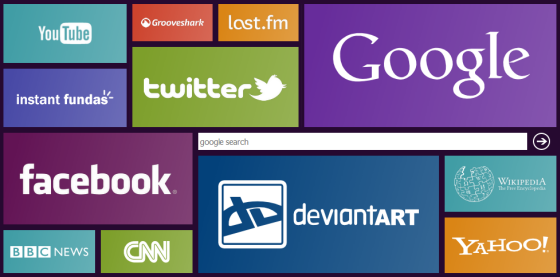What is Gbridge
 Gbridge is a free software that lets you remotely control PCs, sync folders, share files, and chat securely and easily. An extension of Google's gtalk service, Gbridge automatically forms a collaborative, encrypted VPN (Virtual Private Network) that connects your computers and your friends' computers directly and securely with patented technology. Gbridge has many unique features.
Gbridge is a free software that lets you remotely control PCs, sync folders, share files, and chat securely and easily. An extension of Google's gtalk service, Gbridge automatically forms a collaborative, encrypted VPN (Virtual Private Network) that connects your computers and your friends' computers directly and securely with patented technology. Gbridge has many unique features. DesktopShare(VNC): Access your computer desktop remotely or share your desktop with your friend from anywhere in the world. Gbridge automatically traverses firewalls and NATting routers without the need for configuration!
DesktopShare(VNC): Access your computer desktop remotely or share your desktop with your friend from anywhere in the world. Gbridge automatically traverses firewalls and NATting routers without the need for configuration! SecureShare: Securely share files among your own computers, so you can remotely access your files, e.g. play mp3 , with ultimate privacy. Securely share files to your designated friend, so the selected friend can instantly view the auto-generated photo thumbnails and slideshow remotely. No web upload/download needed!
SecureShare: Securely share files among your own computers, so you can remotely access your files, e.g. play mp3 , with ultimate privacy. Securely share files to your designated friend, so the selected friend can instantly view the auto-generated photo thumbnails and slideshow remotely. No web upload/download needed!  AutoSync: Transfer large files and synchronizing folders to and from anywhere has never been easier. AutoSync supports auto-schedule, auto-resume, incremental transfers and no size restrictions!
AutoSync: Transfer large files and synchronizing folders to and from anywhere has never been easier. AutoSync supports auto-schedule, auto-resume, incremental transfers and no size restrictions! EasyBackup: Setup an auto-recurring backup of your important folder to a local or remote PC is as easy as 1-2-3!
EasyBackup: Setup an auto-recurring backup of your important folder to a local or remote PC is as easy as 1-2-3!What can you do after installing Gbridge
If you have a single computer running Gbridge
- Use EasyBackup to automatically backup your important folders locally.
- Chat with your friends if they use Gmail or Gtalk.
- Invite your friends to use Gbridge themselves.
If you have two or more of your own computers running Gbridge
- Secure, instant access to your files on one PC from another PC, anywere in the world: download important files, stream MP3s, and view pictures using SecureShare.
- Use AutoSync to transfer big files and synchronize folders between your computers.
- Use EasyBackup to automatically backup your important folders to another computer.
- Securely control your computer remotely using (built-in) VNC-based DesktopShare or Microsoft Remote Desktop.
If your friends are running Gbridge too!
- Use SecureShare to instantly share photos with your friends. Auto-generate thumbnails and slideshows -- no uploading required!
- Use AutoSync to exchange large files, or even whole folders, with your friends. Sharing gigabytes of home video files becomes a snap!
- Invite your friends to see or control your desktop, or have them invite you to see or control theirs: ideal for remote computer assistance and presentations, and a great way to telecommute when you need to.
Gbridge: www.gbridge.com